Top 5 Localization Problems and How to Avoid Them
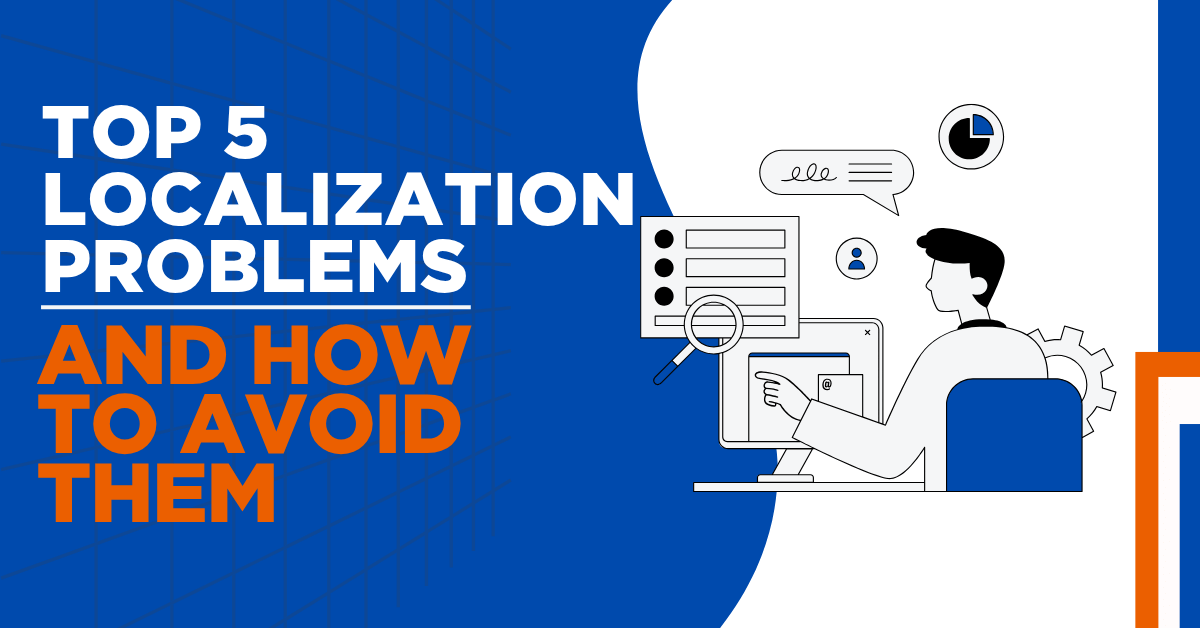
A lot of businesses want to reach people all over the world. This is accomplished through the localization and translation of their webpages. At first, it sounds easy. Just translate and localize English to Spanish or French, right? Not true.
There are a lot of challenges that come with website localization. Many business owners find out about these problems too late.
Most localization problems can be avoided with good planning. You need to know what may go wrong. You can then stay away from them from the start.
These are the five greatest problems you will have to deal with. We have compiled the top 5 localization problems and how you can fix them. These answers are from real-life business situations. They will help you save a lot of stress.
1. Poor Translation Quality
Poor translations are detrimental to your company. They make things hard for customers. When people can't understand your site, they leave it quickly.
Tools for machine translation, such as Google Translate, are prone to making errors. Their context is missing. They don't know how to use idioms.
Your clients can see right through your mistakes.
How to fix this:
If you are a small firm, start with machine translation. Then, hire an expert localizer to go through your work. Ensure that the translator is a native to the target country. They know how people truly talk there.
You should hire professional localization agency. First, ask for samples. Look at their reviews. You should make sure that they are familiar with your industry.
2. High Costs That Hurt Your Budget
Localization done by a professional cost a lot of money. It is too expensive for many small firms. But bad localization leads to more issues later.
For good translation and localization, you might pay between $0.10 and $0.30 per word. A page with 1,000 words costs between $100 and $300. This quickly builds up for big websites.
How to fix this:
Be astute in your approach. First, translate and localize the pages that are most relevant to you. These are your home page, product pages, and contact page.
Automated translation could work for less crucial topics. DeepL outperforms Google Translate. Then enlist help to fix the biggest problems.
3. Updates Become a Nightmare
A lot of new things are added to your page. However, it takes an eternity to update the translations. A lot of business owners fail to translate and localize new pages. The result is an unorganized webpage.
A few pages are displayed in English. Others are in Spanish. Customers report feeling perplexed. They can't find what they need.
How to fix this:
Make use of translation and localization management systems. These tools keep track of what needs to be translated. You will get messages when you add new information.
Organize your translated files. Make use of spreadsheets or other tools. Add a monthly note to check the translations.
4. Cultural Mistakes That Offend People
Changing words is not the only part of localization. Individuals from various countries think in various ways. What works in the United States may not work in Japan.
Different colours mean different things. Red is a sign of good luck in China. Red can symbolize danger in South Africa. Your website may send the wrong impression.
People also get confused by date forms. For example, Americans write date in the format of 12/25/2023 for Christmas. Whereas, Europeans write the date as 25/12/2023. Incorrect forms reflect a lack of professionalism.
How to fix this:
Do some research on the area you want to engage with first. Make an effort to understand the local traditions. Learn what the colours and symbols signify there.
Seek out professionals in your area. They are aware of what works in their country.
Modify more than just words. For example, Images should be updated to show individuals from the area. Display local prices.
5. Technical Problems That Break Your Site
Special characters cause big headaches. Languages like German use letters like ü and ß. Polish uses ą and ż. Your website might not display these correctly.
Broken characters make your site look unprofessional. They confuse readers. Sometimes, some characters might not pop at all.
Right-to-left languages create even bigger problems. Arabic and Hebrew read backwards. Your entire page layout needs to flip.
How to fix this:
Use UTF-8 encoding on your website. This handles most special characters.
Choose fonts that support multiple languages. Google Fonts work well for this because they support many fonts.
For right-to-left languages, use tools that handle the layout changes. Test everything carefully. Make sure menus, buttons, and images appear in the right places.
Start Small and Grow
Do not try to localize everything at once. Pick one or two languages first. Get them right before adding more.
Focus on countries where you already have customers. These markets are easier to understand. You can get feedback from real users there.
Good localization takes time. But it helps you reach millions of new customers. Start with these five problems. Fix them one by one. Your international business will grow faster than you think.